Xubuntu and Compton for tearing-free XBMC
I had some difficulties with XBMC and Xubuntu, since with the default Window ompositor I had a lot of tearing during Video Playback in XBMC, the following steps fixed the issue for me.
Setup: Ubuntu (using xubuntu-desktop) and an NVIDIA GeForce GTX 660 using the proprietary driver, Linux Display Driver 331.38, since the Open-Source Xorg driver doesn’t work with XBMC at all and caused it to crash when trying to play a video.
Using the NVIDIA driver everything worked fine, expect that during video playback there was a very annoying tearing, making it nearly impossible to enjoy a movie. I’ve tried a lot of things, that should fix it, none worked.
Fortunately I stumbled upon this guide and this forum post. Since it was very hard to find (and mostly for me not to forget how I did it) I want to publish the steps I did to fix tearing issues here:
-
Disable the default window compositor
Go to Settings, Window Manager Tweaks and disable the Compositor completely.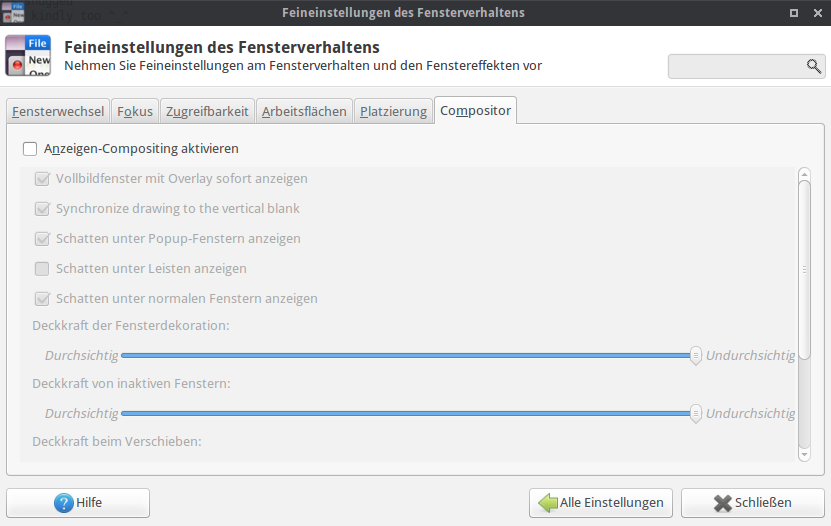
-
Enable VBlank Sync in NVIDIA Settings
Go to the NVIDIA X Server Settings to the OpenGL section and enable the option “Sync to VBlank” and “Allow Flipping”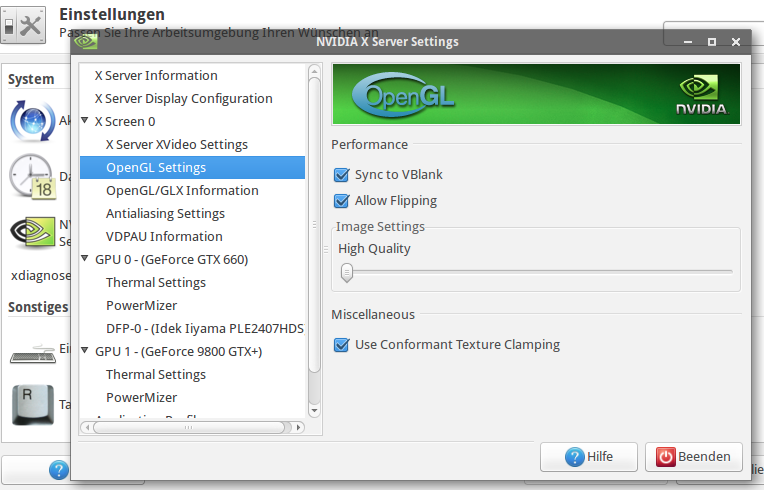
-
Install Compton
You can do this either by compiling it (see Github Repo) or by adding the ppa and installing it with apt-get:sudo add-apt-repository ppa:richardgv/comptonsudo apt-get updatesudo apt-get install compton -
Configure Compton
Create the config file,~/.compton.conf, configure as you wish. The important options to fix tearing issues I used are:backend = "glx" refresh-rate = 60; vsync = "opengl-swc"; unredir-if-possible = false; -
Add Compton to the startup
Add a new startup item with the name Compton (or whatever you like to remember what it does) and the commandcompton -bClick OK and restart. Now you should be able to enjoy tearing-free videos in XBMC!